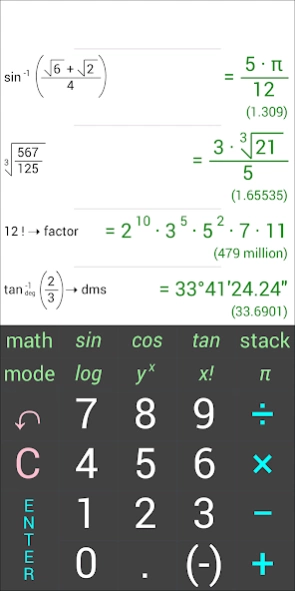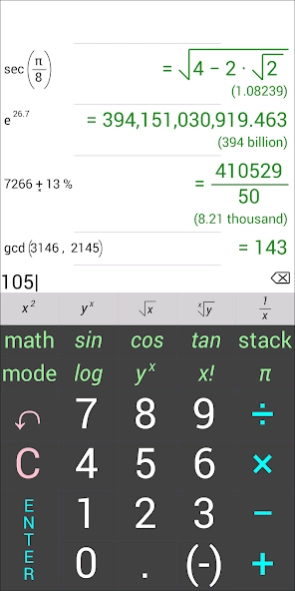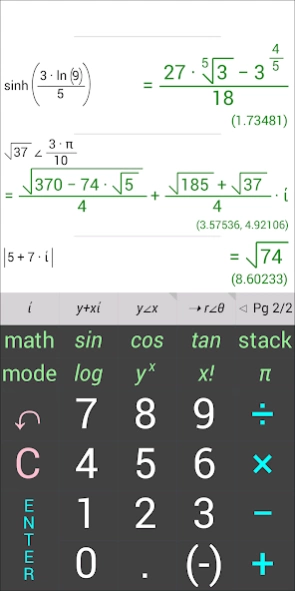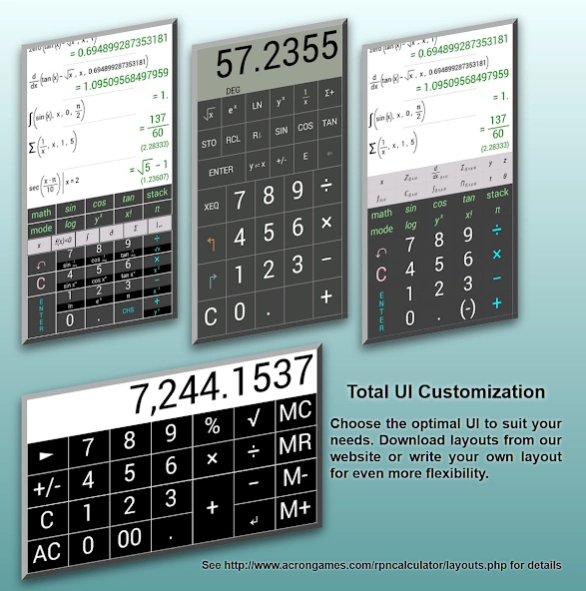Acron RPN Calculator 3.1.2
Paid Version
Publisher Description
Acron RPN Calculator - Beautiful, easy to use, and powerful RPN calculator
Don't let the simple interface fool you, this calculator is packed with features. Beautiful rendering of both the question and answer make your calculations virtually foolproof. Built in symbolic manipulation gives you the mathematically perfect answer to most common computations, with a fall back on 64 bit floating point approximations to handle the nastiest math. Supports integer calculations in binary, decimal, and hexadecimal for byte, word, dword, and qword integers. Calculate one and two variable statistics with four available regression models. Macros make it easy to repeat calculations without any programming skills.
Check out our tutorials at http://www.acrongames.com/rpncalculator.html
Not sure if you like RPN calculators? Try our free version, Acron RPN Calculator FREE , also available in the Play Store.
Need even more power? Our Acron Calculator has a complete computer algebra system and supports both RPN and WYSIWYG input modes.
About Acron RPN Calculator
Acron RPN Calculator is a paid app for Android published in the PIMS & Calendars list of apps, part of Business.
The company that develops Acron RPN Calculator is Acron Games. The latest version released by its developer is 3.1.2.
To install Acron RPN Calculator on your Android device, just click the green Continue To App button above to start the installation process. The app is listed on our website since 2022-11-15 and was downloaded 17 times. We have already checked if the download link is safe, however for your own protection we recommend that you scan the downloaded app with your antivirus. Your antivirus may detect the Acron RPN Calculator as malware as malware if the download link to com.acrongames.rpncalculator is broken.
How to install Acron RPN Calculator on your Android device:
- Click on the Continue To App button on our website. This will redirect you to Google Play.
- Once the Acron RPN Calculator is shown in the Google Play listing of your Android device, you can start its download and installation. Tap on the Install button located below the search bar and to the right of the app icon.
- A pop-up window with the permissions required by Acron RPN Calculator will be shown. Click on Accept to continue the process.
- Acron RPN Calculator will be downloaded onto your device, displaying a progress. Once the download completes, the installation will start and you'll get a notification after the installation is finished.